Unlock SEO Success: Mastering Keyword Research with 5 Free Tools
Hello everyone, In Today’s tutorial I will tell you the 5 most famous and easy-to-use Keyword Research Tools.
1st Tool – SeoSufer (Extension)
So the first tool that I will recommend to you is SEOSurfer.SEOSurfer is a free keyword research tool.You can also use SEO Surfer on the website. When you use it on the website, log in, register yourself, and then it will tell you to pay. That is, if you go to the website and use its keyword research tool or any of its features, then you have to pay for it. But Surfer is an extension of SEO, which is completely free and more useful than the website. So we will download it and do keyword research from it. So if you simply type in Surfer SEO on Google, then you have to click on the second link which is Keyword Surfer. After clicking it, it is an extension and we will add it to Chrome. It is very useful and it also enables many other features for us. So let’s download it and see how it works. So now I have installed the extension, I have not done any login. I just added a keyword here which is Website Development Online Course.
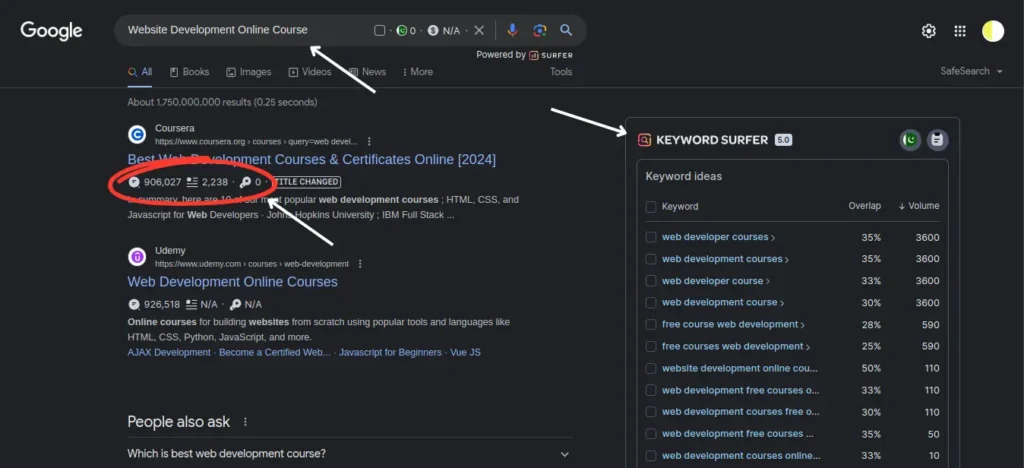
So you can see here that I can see a lot of results here. Now look here, like this keyword. So now look here, I have put a keyword on the SERP that is Web Development Course. And about this, I am getting some extra details. I have installed this extension, so some extra information is coming here. Like the website that is ranking on the first number on this keyword. What is the average monthly traffic on that website? How many words are there on this particular page? How much content is there? And how many times has this same keyword been repeated? Exact keyword. So as you can see, this second website has been repeated exactly once. It has been repeated twice on the fourth number website. Like that.
So now here, obviously, a lot of people will have a question. When this keyword is not coming on this particular page exactly, then why is it ranking? Look, there is a simple reason for this. Google works on the intent base. Working on the exact keyword has been stopped by Google for a long time. So the intention should match. There are many other factors that we talk about in the SEO.Alright.So now here, the keywords that I have put, the relevant keywords, like 50-50% are matching. Their volume is coming here. And you can see that 20 keywords are coming on one page.
So you can take some idea of the keyword from here. Like this keyword. When I click on this, the average monthly volume of this keyword will come.Okay.And its PPC. Almost an average PPC will come here.Okay.There is only one small shortcoming here we do not see competition here. But here we know the volume well. So you can generate a lot of ideas. And if you want to use another tool, you can go to that tool and check its competition. But to find related keywords, this is a very good tool. And it also gives you some extra information. With which you can analyze your competitor’s website. So Keyword Surfer Extension is a perfect free SEO keyword research tool for you.
Extension Link: https://chromewebstore.google.com/detail/keyword-surfer/bafijghppfhdpldihckdcadbcobikaca
2nd Tool – Mangools (Free Keyword Research Tool)
The next tool that I will recommend to you is KW Finder by Mangools. There is a website called Mangools. You have to log in here. You have to create an account. You will get paid versions of this too. But you can use its free version easily. When you log in, you can utilize its capacity 100% for 10 days. But after that, there will be a free version. But its limit will be reduced a little. After that, you can decide whether you want to buy the paid version or not. But we are going to use the free one here.
So here you can see the keyword research option. We will click on Find Keywords. And whatever keyword you want to type here, you can do it there. I have typed the keyword here. You can select the location. You can select the language. Now you will click on Find Keywords. Now you can see here that you are getting the keyword. You can see the volume of the keyword on average.
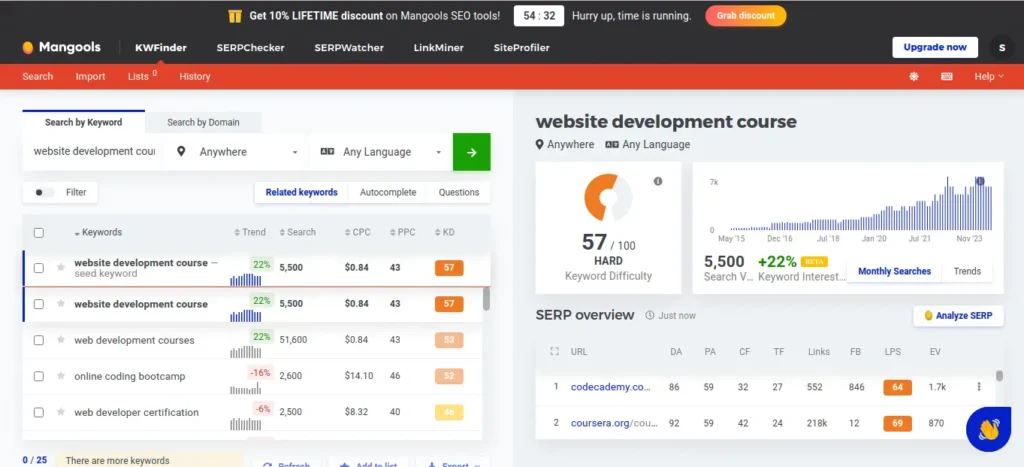
You can see the monthly searches here. And you can see its KD, i.e. Keyword Difficulty. Other than that, you can see some other suggestions here. You can also see which websites are ranking on SERP. You can also see some other relevant keywords here. For example, there is a good volume of Web Design Courses in Delhi. So there are a lot of keywords here whose volume you can see here. And you can judge based on that which are the best keywords for your website. So if you are looking for a free keyword research tool, then this tool can be the one.
Website Link: https://mangools.com/kwfinder#a658723516aee0879a46bff14
3rd Tool – Moz (Free Keyword Research Tool)
The next free keyword research tool that is highly recommended for you is Moz Keyword Explorer or Keyword Research. So you simply have to type Moz Keyword Explorer on Google. You have to click on the first link you get. You will reach Moz. If you search directly on the website, you may not find any option. But if you type on Google, you can click on the first link you get. For example, my account has been created. You can log in here for which you will not have to pay any cost. Now you can add whatever keyword you want to type here. You have to select the country here and click on Analyze.
Now if you click here, you will get a range here. How much is the volume on this? Average monthly volume. After that, how much is the difficulty of this? How much is the CTR click-through rate on this? Top 3 results. You can understand this in one way. The overall score, that is, the overall score is coming by adding difficulty and volume. Based on this, you can judge whether you want to choose this keyword or not.
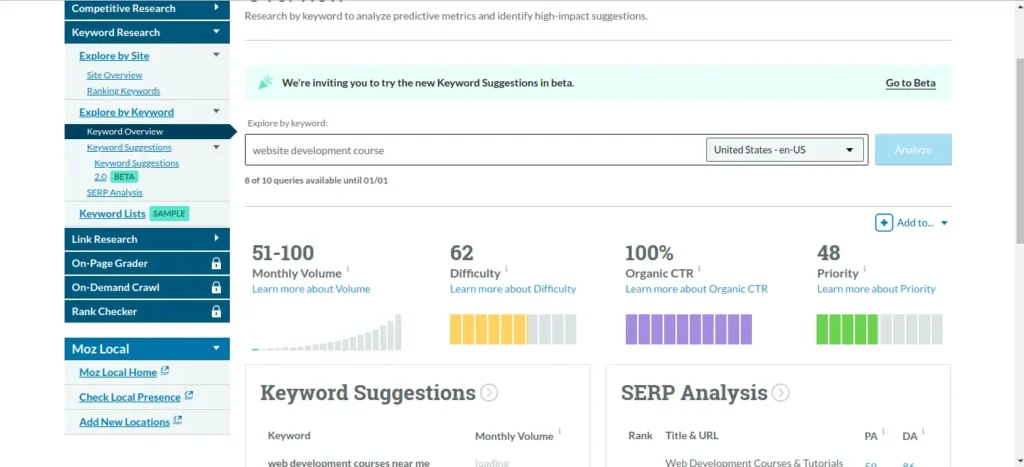
Apart from that, some more keyword suggestions are coming here. And the top websites are coming here. Let’s try some more keywords here. So here you can see that I have typed one more keyword. Its monthly volume is coming, its difficulty is coming, and its average is coming. Priority means this is a highly prioritized keyword. So you can take it. Some more keywords are coming here.
For example, how to do digital marketing, digital marketing course. What is the volume of this? It is coming here. When you click on it or search for it, then its difficulty will also come here. We were using Moz for domain analysis, and page analysis. But you can also do keyword research from Moz.That too for free.
Website Link: https://moz.com/explorer
4th Tool – Semrush (Free Keyword Research Tool)
So let’s go. We have come to SEMrush.You can also type semrush.com directly. Or if you type SEMrush on Google, then the first website will open here. After this, there is some interface like this. Here you are given this keyword tool. You will log in and sign up from here.
So first you will have to log in or sign up. Otherwise, you will not be able to use the free tool. So first I will give you an idea of the free version you can use. So see here our SEMrush is open here. So see here like keyword overview. Because we are going to use it for our keyword research. So the keyword overview option is coming here. If you see it in the keyword overview, then you have to type any keyword here.
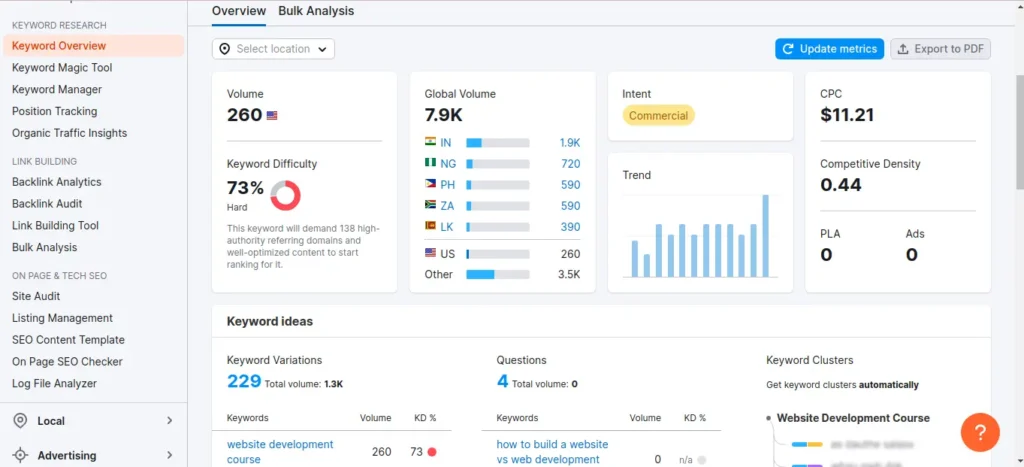
So like I type any random keyword here. Like digital marketing. After doing this, see the country is being asked here. So you choose the country. It is the United States. I select India once here. I selected India and analyzed it. After analyzing it, see this. Now the whole overview has come. Let’s see what is written here. First of all, this country has come. Our keyword has come. You can add more keywords to this. And you can do an analysis together.
Website Link: https://www.semrush.com/analytics/keywordoverview/?db=us
5th Tool – Wordstream (Free Keyword Research Tool)
The next free keyword research tool that you can use. That is Wordstream. When you select Wordstream, you will get the option of a free keyword tool. You can also use this for SEO, and social media. Now we type our keyword here. Click on Find My Keywords. And I have not logged in anything yet. I am using it directly. Now it is asking you to select your country once. So you will select your country here. I have selected the country here. We will continue here. And as you can see, the monthly search volume is coming here.

Apart from that, you are also getting competition here. What kind of competition is it? So now you are getting a lot of pages here. You will get 25 keywords per page. And you are getting approximately 500 keywords in total. And here you are also getting the option to download. For which you can log in once. So this is a free tool that you can use. For keyword research for different reasons and countries. So these were the top 5 keyword research tools. Apart from this, we have talked about a lot of keyword research tools in many videos. And the famous keyword research tool that I have not talked about in this video is Google Keyword Planner, a personal favorite of everyone, you can also use AHREF.
Keywordtool.io is also a semi-free tool, but you can’t use it too much. You can use Google Trends, it is a very good tool if you know how to use it, it is a very good tool. With that, if you want to learn complete SEO for free, then you will get a playlist of SEO in the description box. Go and watch all the videos. If you want to learn practically live with a valid certification on live projects, then fill out the form given in the description box and attend our free demo classes. So I will see you guys in the next video, till then keep learning.
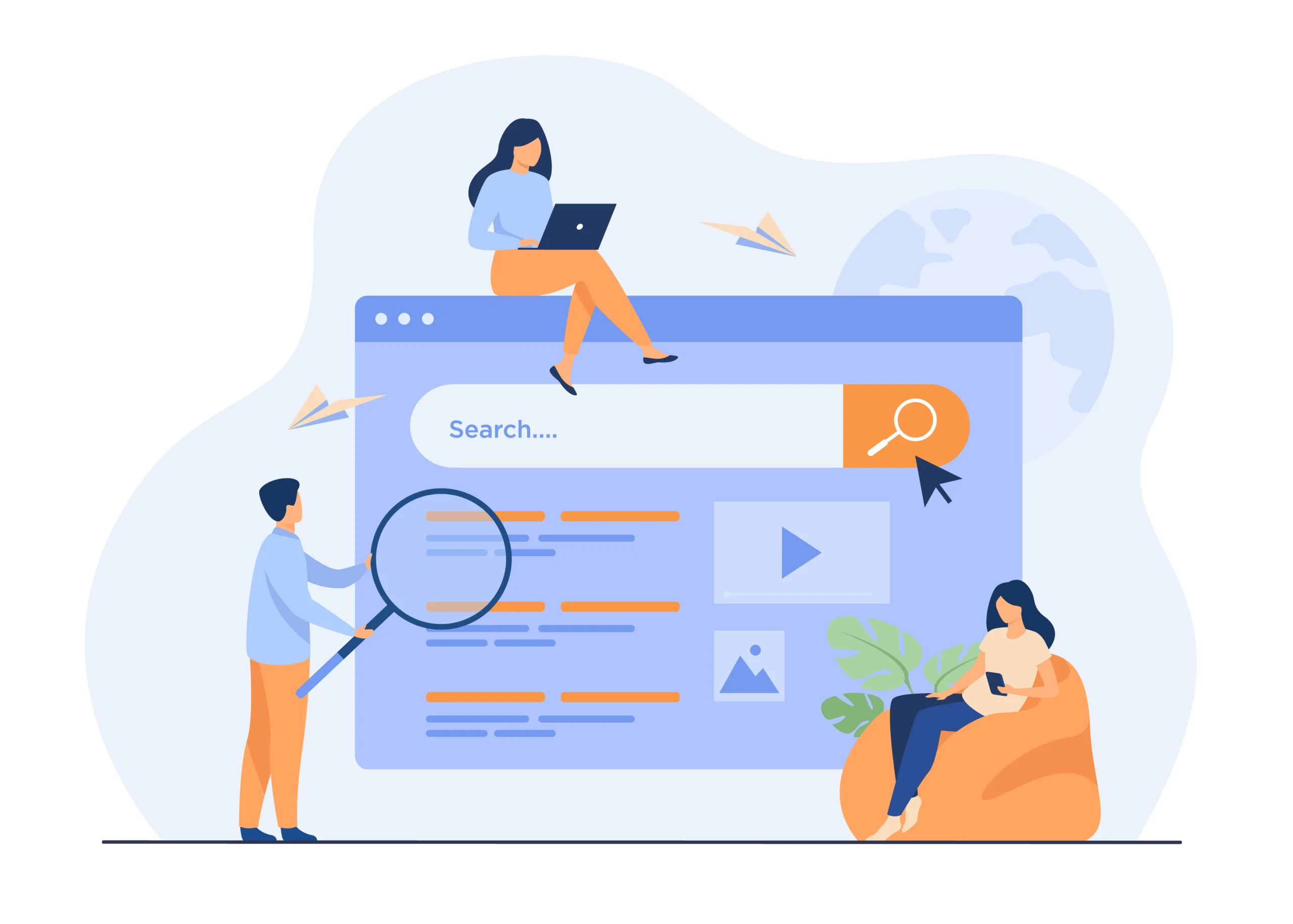










No Comments
Leave a comment Cancel